February 2021 Product Updates and Enhancements

Curious what product updates and enhancements we’re launching in Bullhorn this month? Read on to explore the highlights of the February 2021 Bullhorn release and what it means for you. We roll our updates out in phases, so if you don’t see these changes reflected in Bullhorn yet, you can expect to see the following highlights in your instance by the beginning of March.
Missed both product updates last month? Check out the January 2021 release highlights while you’re here.
Updates to Bullhorn Novo & S Release
Novo
- DualByte Characters Recognized in Drop-Down Picker: Non-English keyboards will now return results that contain DualByte characters in a drop-down field.
- Forward Job Pulls Data for All Selected Fields: The “Forward Job” function now pulls data for all selected fields into the “Compose a Message” page correctly.
- Files Tab on Jobs, Opportunities, and Placements Load Faster: We’ve improved the performance of our system so that the Files tab on a Job Placement and Opportunity will now load much faster for large databases.
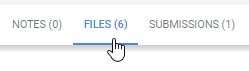
S Release
- Quick Note Notification Bug Fix: Tagging a user, adding a quick note, or adding a note from the preview slideout on an entity list will now send an email notification as expected.
- Updated Characters Supported in Task & Appointment Reminders: DualByte characters are now supported in Appointment and Task reminder emails.
- Addresses Contain Latitude and Longitude for REST API: The Address object now contains latitude and longitude and can be retrieved via REST calls if specified in the request. If it is not specified, the latitude and longitude values will not be returned as part of the default object.
Herefish by Bullhorn Product Updates
- Semantic Job Match: Semantic Job Match has been replaced with a new Machine Learning Service.
- List Summary and List Drawer: There is now a List Summary available in Herefish and the List Drawer has been updated to feature a new look and feel.
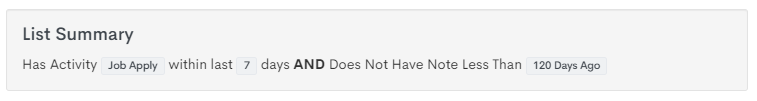
Enhancements to Bullhorn’s Pay & Bill Functionality
Billing
Override Eligibility to Bill: The system will now allow entitled users to override the billing eligibility for individual bill master records that are tied to billing calendars. This will allow billing specialists to then include the records on an invoice before the billing calendar becomes active.
Canvas
- Pay & Bill Surcharge Data Available in Canvas: The Surcharge data is now available in Canvas for the following entities when using v2 of Taxes, Surcharges, and Discounts:
- Surcharge master data
- Invoice Terms
- Bill Master
- Invoice
- Placement Rate Card and Edit History Data in Canvas: The Placement Rate card and Edit History entities are now available for reporting in Canvas.
Cards
View Historical Rates on Placement Rate Card: You can now view historical Placement Rate Card data without the ability to modify it.
Files
Preview Bullhorn Time & Expense Files in Pay and Bill: You can now preview files in Bullhorn that came from Bullhorn Time & Expense when the file name contains a space.
Invoice
Setting up Billing Cycles and Calendars on Invoice Terms: You can now set the billing cycle and calendar in the Split By, Summarize By, and Group By fields on the Invoice Terms screen. The system will then respect these settings and split, group, and summarize the bill master records when creating the invoices.
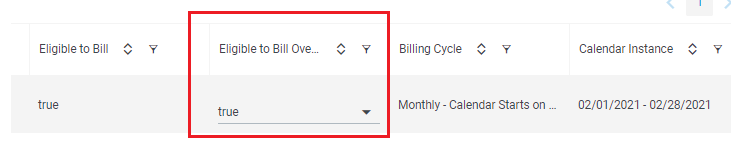
Middle Office
- Delivery Status of an Invoice Updates for Failed Delivery: If the Delivery Method on a Billing Profile is set to “EMAIL” but no contact is listed in the “Invoice To” field, after attempting to send the invoice via email the Delivery Status of that invoice will be set to “Email not sent” instead of reverting to “NA.”
- To find any invoices that have not been sent even though the Delivery Method is “EMAIL,” a Billing Specialist can filter the Invoice List by Delivery Status to uncover any invoice that did not send.
- Sorting Transactions on Payable Charge and Billable Charge Slideouts: The Pay Master Transactions will now sort the exact same way the Bill Master Transactions are ordered. The ordering of transactions within a section on the Payable Charge or Billable Charge slideout will appear as follows:
- Transaction date ascending
- Earn code ascending
- Pay or Bill masterID ascending
- Pay rate or Bill rate ascending
For a complete look at February’s product updates, please visit the full release notes.
