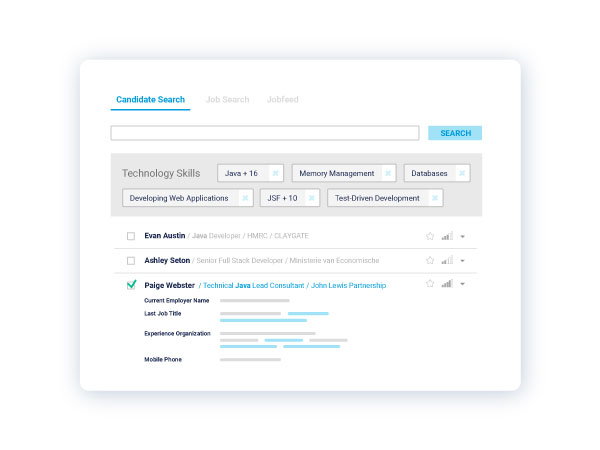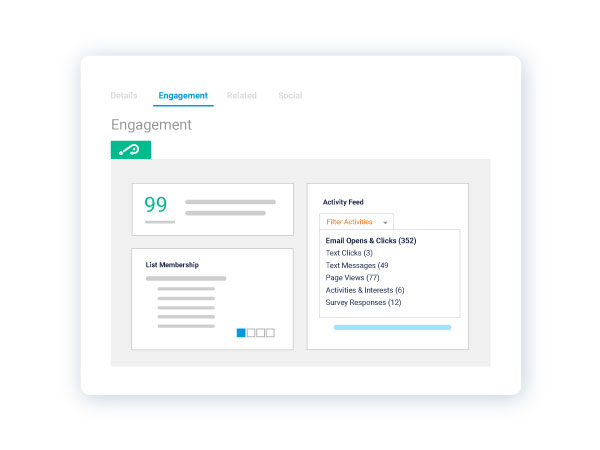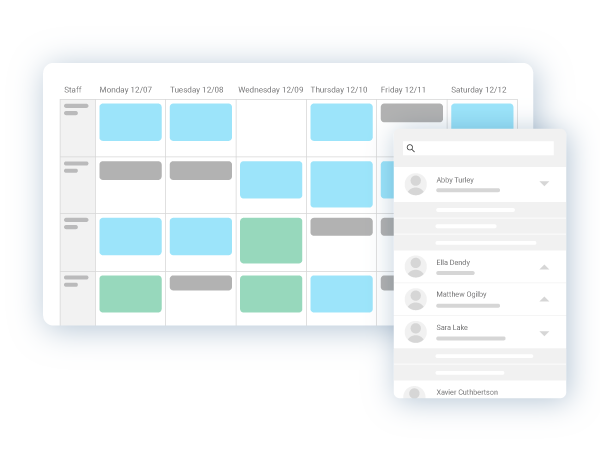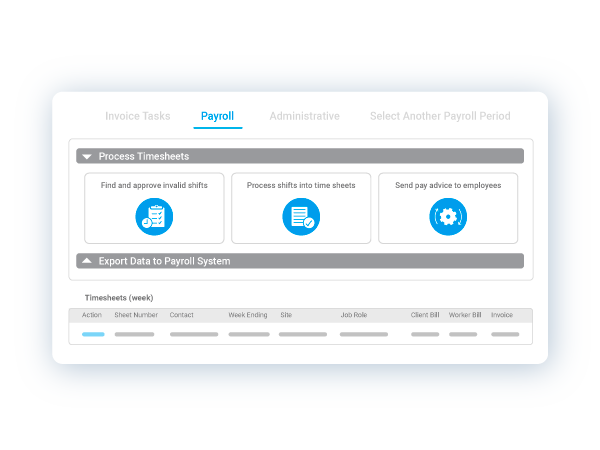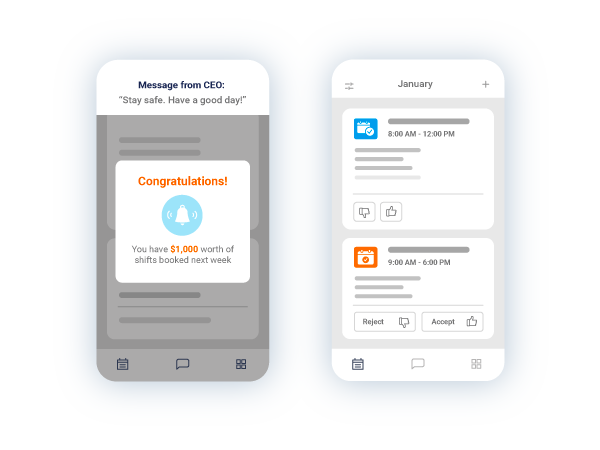Accelerate your path-to-value
Bullhorn’s purpose-built end-to-end solution provides an accelerated route onto the Salesforce platform. Implementing a base layer of functionality quickly means you get to start customising your solution for competitive advantage faster.
Unify your teams in the cloud
Create synergies in your organisation by allowing sales, marketing, recruitment, operations, and finance to work in a single Cloud-based system with a single source of the truth.
Elevate your business with Bullhorn’s Staffing Cloud for Salesforce
Bullhorn’s Staffing Cloud is the stepping stone to unlocking the true value of the rest of the Salesforce ecosystem, including Sales and Marketing Cloud. Scale and leverage Salesforce to build a long-term strategy and stay ahead of the curve.
Run Your Business on Bullhorn for Salesforce
Ready to Get Started?