Automation Overview
Skill Level: Advanced
Time: 30 minutes
Useful for: People looking to further engage and convert client leads who visit their website.
Results: Creates a better client experience and improves conversion rates from website.
Workflow Builder
Send Email
Send Notification
Add Task
Add Note
Update Sales Contact
Why is this helpful?
Client sales leads who visit your website are already in the consideration phase of the buying process. Help move them through the funnel effectively and easily using automated follow-up and nurturing campaigns triggered off of their visit to your website.
With Bullhorn Automation you can automatically track website pages that sales leads visit on your site, then trigger automated emails or schedule call tasks for the contact owner based on the lead’s activity.
Increase conversion rate of website visitors
Automatically followup on leads with targeted outreach
Automate micro-conversations on key events like email opens or web page visits
Deeper dive
Here's a step-by-step guide of how to setup an onboarding workflow.
1. Decide which triggers you want to use for this segmentation, and build your list (or lists). If your website has many unique pages and topic sections, your visitors (and your sales team) will highly benefit from segmentations of client leads based on page topic.
Possible Triggers
- Website visit
- Specific webpage or section viewed (by keyword)
- Contact form viewed but not completed
- Content download
Additional Segmentation
- Status
- Job title
- Score
- Geography
- Activity history
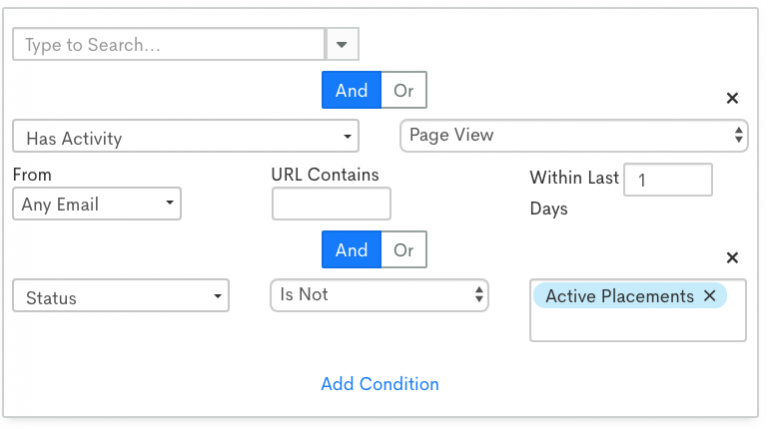
2. Add a follow-up email to the workflow. Bonus points for designing the email and messaging according to the webpage or section viewed as well as your desired next steps for the sales lead.
Example of customized followup email
| Hello %FIRSTNAME%,
Thank you for your interest in %COMPANYNAME%! I noticed you came by our website, and I’d like to offer you some more insight on %TOPIC% – %LINKTOARTICLE%. If you’d like you can book a time on my calendar or let me know a good time for you, so we can discuss %TOPIC% In the meantime, if you have any questions whatsoever, please don’t hesitate to reach out to me. Talk soon! |
3. Add additional actions to the workflow, as needed. These work to further engage the lead as well as enable your sales team to effectively followup.
Potential actions
- Design a robust nurturing campaign containing several emails sent at specific intervals
- Create hierarchy of content leading to a stronger CTA when lead engages with emails
- Add tasks for sales contact owner to call leads who view conversion webpages
- Send notification to sales when client leads visit any webpage
- Update sales contact status
- Add a note to the contact record
Final Thoughts
Actively engaging with and nurturing client sales leads who are already showing interest in your brand and services is an easy way to quickly convert a hot prospect, while creating a better experience for the website visitor by serving relative content and followup.
Key metrics:
- Conversion rate
- Meetings set
- Contracts signed
- Email open rate
- Email click through rate
For this automation, it’s important to track conversion rates for client sales leads in this segment versus the average to determine how successful your campaign is. This could include converting to a meeting, a contract or (most likely) both.
You will also want to track the performance of your email campaigns to ensure you are putting the right message and content in front of these hot leads. If the emails are successfully engaging the sales leads, then you should inherently see an increase in meetings and thus contracts. Track each step of the funnel to optimize the sales cycle.




