October 2019 Product Release Highlights

Curious what enhancements and product updates we’re launching in Bullhorn this month? Read on to explore the October Bullhorn release and what it means for you and your users! We roll our updates out in phases, so if you don’t see these changes reflected in Bullhorn yet, don’t worry! You can expect to see the following highlights (and more!) in your instance by the end of the month.
Missed the release last month? Check out the September 2019 release highlights while you’re here.
Enhancements to Bullhorn Novo
- Find Results: When using Fast Find, you can now filter and sort your search results right from the search bar, helping you find the information you’re looking for in fewer clicks.
- Email Attachments: Users are now able to add as many attachments as they’d like to an email or email template as long as the total size of the attachments is under 10MB. If files exceed 10MB, users will be blocked from sending the email or saving the template until the attachment(s) size is under 10MB.
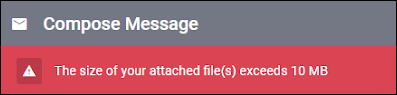
- Parser Results: The Address, City, State, Zip, and Country fields are now individual line items on the ‘Parser Results’ page to help visualize any changes the parser detects with an ‘Address Field.’ Changes to the Country field will now be highlighted. Parsing a Candidate will also set the state value to be abbreviated or unabbreviated based on your field mappings.
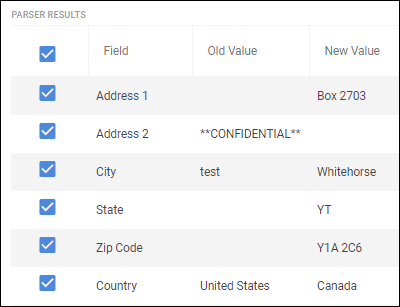
- Localization: 5 standard reports are now available in Spanish, German, French, and Dutch: Job Activity, Recruiting Activity, Sales Activity, Placement Activity, and Notes Activity.
- Internationalization: The Dashboard and Slideout cards will now translate the title into the appropriate language.
- Forgot Password: We have added the “Forgot Password” link to the Login Prompt shown when a session expires.
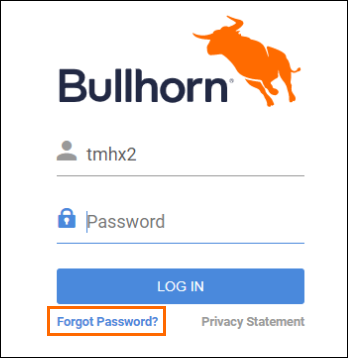
Update to Bullhorn’s Gmail Add-On
Bullhorn users who have Gmail as their email service will now receive Bullhorn Appointment invites from noreply@bullhorn.com. This will stop Appointment emails from being flagged by Gmail as potential spam, providing you with more consistent visibility into your appointments.
New Features in Bullhorn Mobile
Adding and Editing Appointments is now available in Bullhorn Mobile! This update enables you to create and access appointments right from your mobile device, helping you be productive even when away from your desk.
Be sure to download or update your app via the Apple App Store or Google Play Store to access this functionality.
Improvements to Bullhorn Onboarding
- Sync With ATS: The Sync With ATS button is now available on the Candidate Edit tab.
- Editing Documents: When opening a document in the slideout view and selecting the Attachments or History tab and then the Edit tab, the document will now appear correctly.
- Document Lists: When duplicating a packet, the list of existing documents will now display the document names correctly.
- Adding Files to Placements: You can now upload and attach files to Placements and view them from the Files tab.
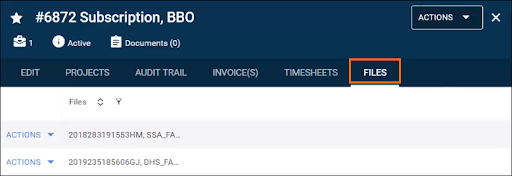
- Hiding Records: Employee records connected to ended placements will now be hidden as expected when the “Hide records without Placements” setting is toggled.
Have a product suggestion? Tell us!
For a complete look at October’s product updates, please visit the full product release notes.
