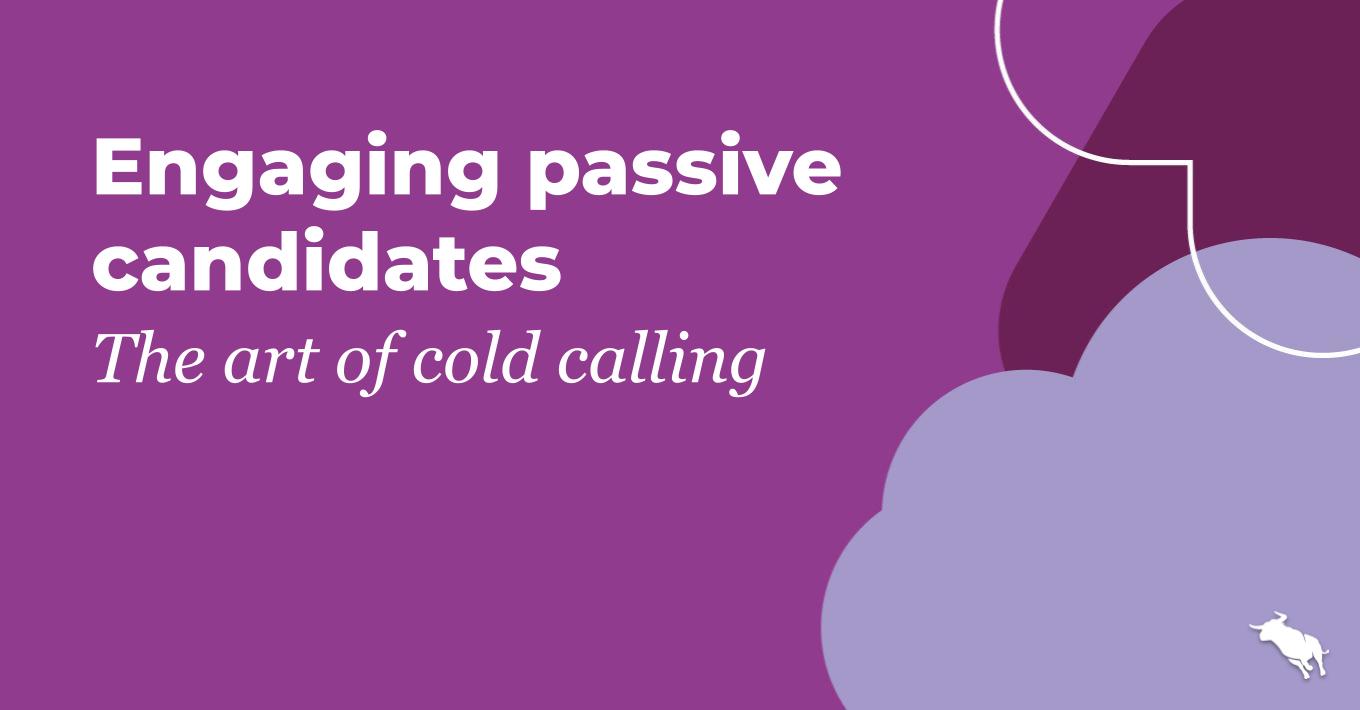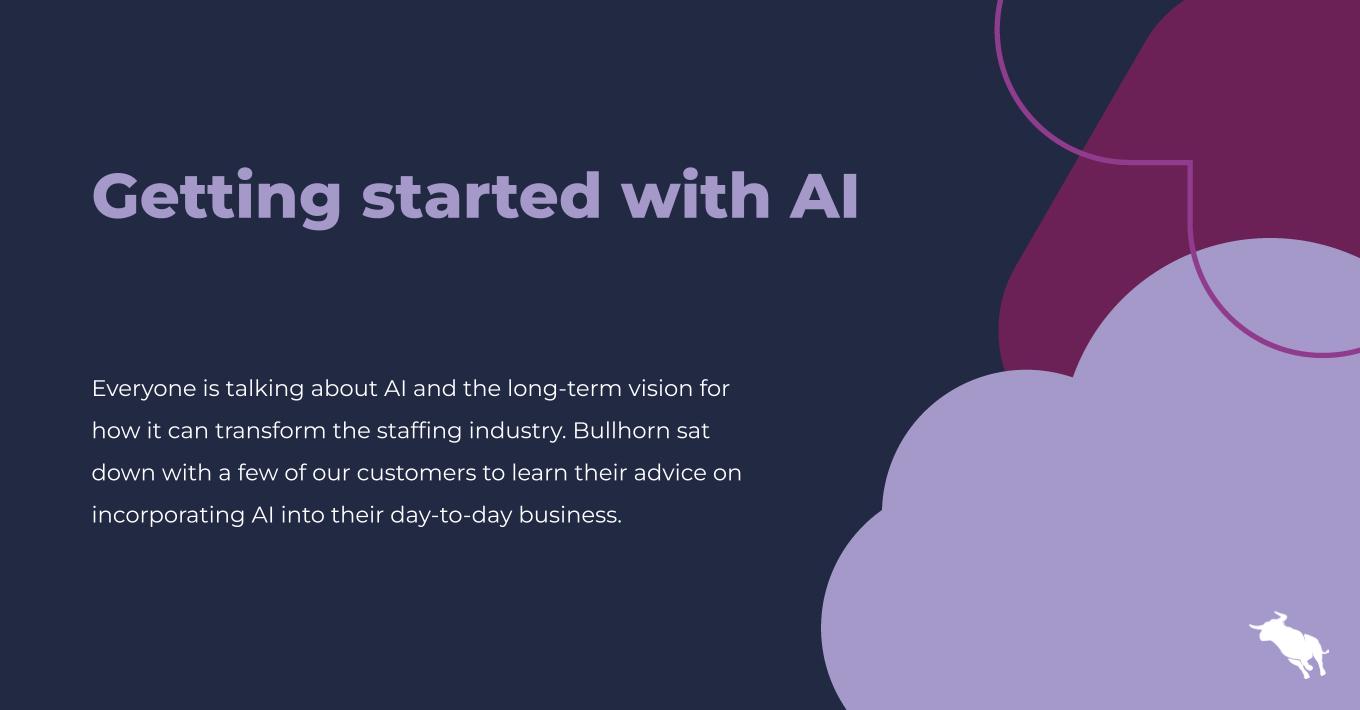Lisa’s Bullhorn Time Savers
Hello everyone, as many of you know, I came to Bullhorn from the Staffing Industry. I worked in IT Contract Staffing for 5 years in San Francisco and I have leveraged that knowledge everyday since I have been here. I still remember some of my “favorite” stories from working at an agency and would like to share a few of them with you. One time I had to walk two employees off site from an Internet company for surfing inappropriate sites while working. A more rewarding experience was when a candidate called me out of the blue after I placed him for 6 months and was taken on permanently, thanked me for placing him and told me that it was the best job he ever had. However, the most exhilarating of all was when a customer called me with six openings on a Friday, and my team and I filled them all with the candidates reporting to work on Monday morning.
With recruiting you have some great moments and some not so great moments. In my first blog post, I’d like to combine my recruiting experiences with what I do at Bullhorn – director of customer service, overseeing training, documentation, and account management. So with that, I’ve dubbed this post, Lisa’s Bullhorn Time Savers. Recruiting is a very fast paced job and timing is everything. I am sure many of you can name your top 10 favorite candidates or contacts without much thought. But what happens when you can’t recall them or you are out of the office? Bullhorn gives you the tools to aid you and make your job easier. Put your favorite candidates on a Tearsheet so that when you get a Job that fits their criteria you can just go to that list and make your calls. Or better, your co-worker needs your help but you are too busy, you can send that person your Tearsheet and they can make the calls. What about managing your list of people to call back. Do you write that down in a note book or do you use Tasks? I leverage my Tasks everyday. When I know I need to call a customer back or follow up with a co-worker about a request for our customers I add a Task. I love that I can add it in right away and then when I need to take action my email notification reminds to do so. I don’t have to go back into my note book and try to find what I need to do. It is all in one place for me to easily access.
Do you find your self running the same search over and over and get tired of having to type in the same criteria each time? Did you know that Candidates, Contacts, Companies, and Jobs all have Saved Queries? You can create your search once and run the Saved Query over and over and it will bring back all the new people that have been added and leave off anyone that no longer fits the search criteria. Regardless of your role in your company you can be using all the same pieces of functionality to help manage your day. I would like to make sure that our Training topics and our online Help are providing you with all the information you need. If you have a topic or an area with in the application that you would like to learn more about, we would love to hear about it. Our goal at Bullhorn is to make sure you are leveraging Bullhorn to its fullest. Thanks and I hope to meet you at Bullhorn Live 2007!